How to check your Android phone battery voltage (mAh), tech and temperature with just a code
Hello! I recently discovered that some Android users are having some pretty hard time checking their battery mAh, even if they knew how -to but not without removing their Android battery and this is not good enough.. Where am from they is a saying, " too much removing removing dey quick spoil something, not even excluding your smartphone.Lol!"
ALSO READ: How to get free 10GB data, 8kb/sec calls to any network, 500% data bonus on ntel free WAWU sim
After thorough searching, I have come-up with a way to check your Android battery voltage, not just that, with this code you would be able see the most-app used on your phone and how long it has been accessed (I mean in seconds.)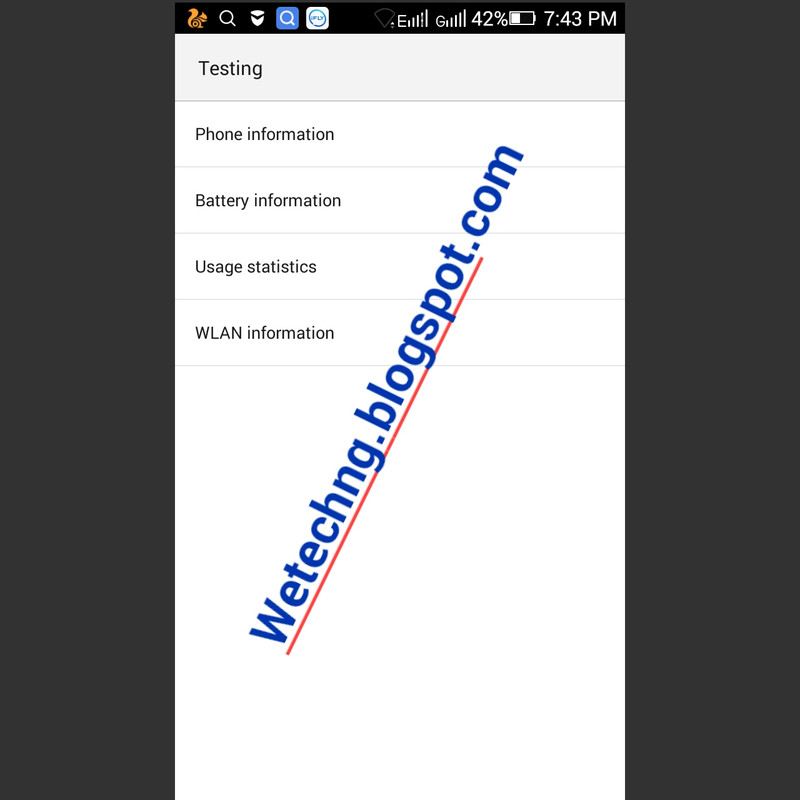
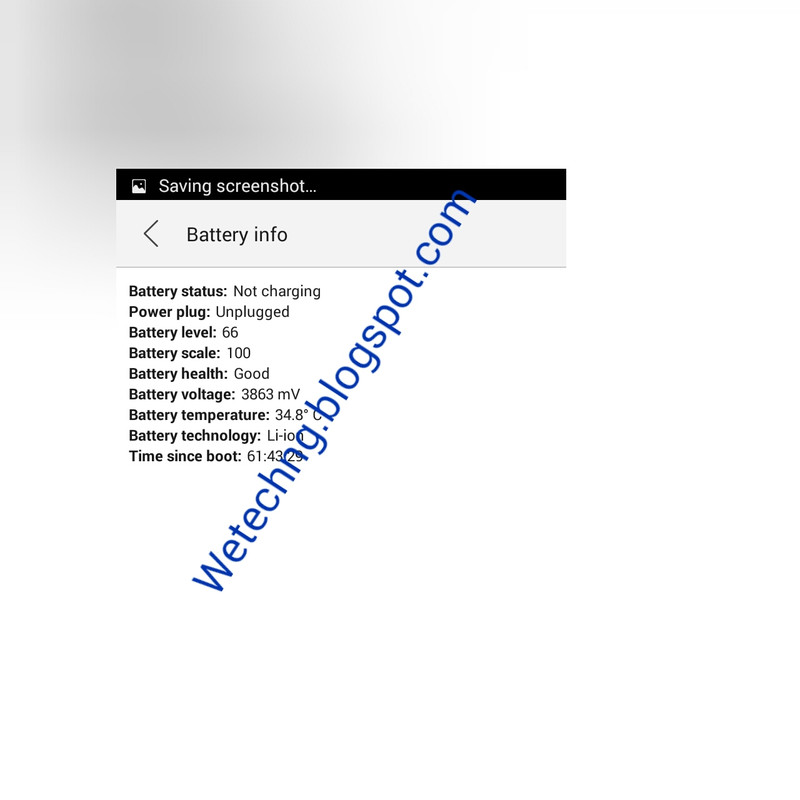 Also, you will be able to see for yourself your battery life, it's temperature, charging status, health, technology and bla bla bla. Lol!! Am tired of talking already (typing in common-sense) let's go into coding.
Goto your Android phone's call log > click on dialer and then type the following code:
*#*#4636#*#*
After typing this code you don't need to send or press
anything else,it will automatically pop-up your Android Testing screen and you are good to go.. Hope this helps?? If it did why not click the share button below to share this article to your friends.. Am outta here, have a wonderful day!
Also, you will be able to see for yourself your battery life, it's temperature, charging status, health, technology and bla bla bla. Lol!! Am tired of talking already (typing in common-sense) let's go into coding.
Goto your Android phone's call log > click on dialer and then type the following code:
*#*#4636#*#*
After typing this code you don't need to send or press
anything else,it will automatically pop-up your Android Testing screen and you are good to go.. Hope this helps?? If it did why not click the share button below to share this article to your friends.. Am outta here, have a wonderful day!
ALSO READ: How to get free 10GB data, 8kb/sec calls to any network, 500% data bonus on ntel free WAWU sim
After thorough searching, I have come-up with a way to check your Android battery voltage, not just that, with this code you would be able see the most-app used on your phone and how long it has been accessed (I mean in seconds.)
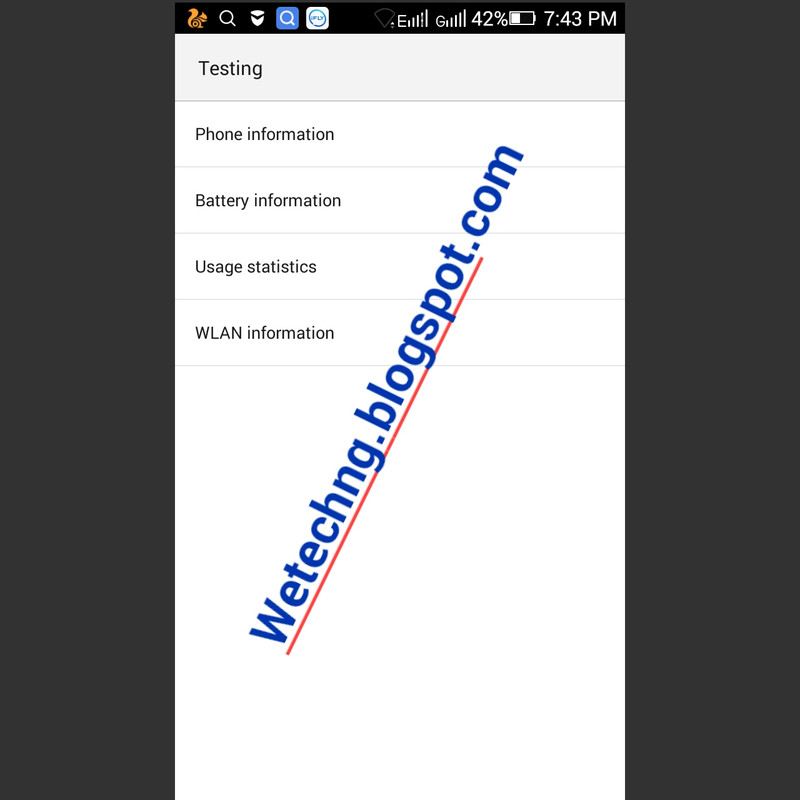
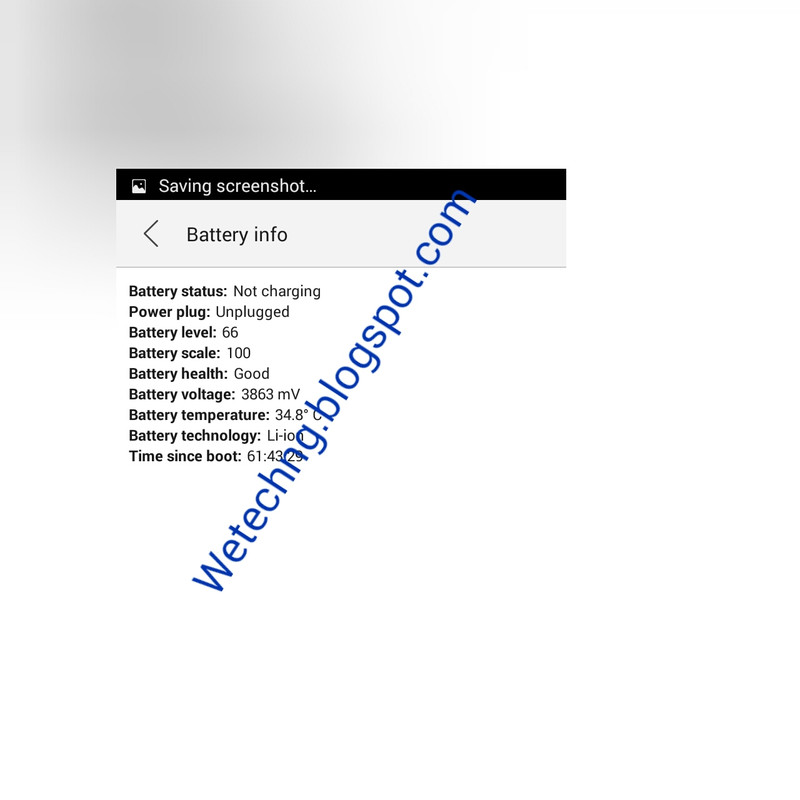 Also, you will be able to see for yourself your battery life, it's temperature, charging status, health, technology and bla bla bla. Lol!! Am tired of talking already (typing in common-sense) let's go into coding.
Goto your Android phone's call log > click on dialer and then type the following code:
*#*#4636#*#*
After typing this code you don't need to send or press
anything else,it will automatically pop-up your Android Testing screen and you are good to go.. Hope this helps?? If it did why not click the share button below to share this article to your friends.. Am outta here, have a wonderful day!
Also, you will be able to see for yourself your battery life, it's temperature, charging status, health, technology and bla bla bla. Lol!! Am tired of talking already (typing in common-sense) let's go into coding.
Goto your Android phone's call log > click on dialer and then type the following code:
*#*#4636#*#*
After typing this code you don't need to send or press
anything else,it will automatically pop-up your Android Testing screen and you are good to go.. Hope this helps?? If it did why not click the share button below to share this article to your friends.. Am outta here, have a wonderful day!
Comments
Post a Comment